This article shows you how to subscribe to the MiScore App with a User Subscription
A User Subscription is where a member is required to subscribe to the MiScore App to use at their home club and to use MiScore at clubs where they are a visitor.
For members where their club has a 'Club Subscription' however wish to use the MiScore app at other clubs where they are a visitor will need to purchase a user subscription.
The list of clubs using the MiScore App can be found here
A paid subscription includes a two week trial period. At the end of the two week trial, the payment method assigned to your app account will be charged the amount of $19.49 AUD and is set for auto renewal every annual year.
Left: MiScore V1, Right: MiScore V2
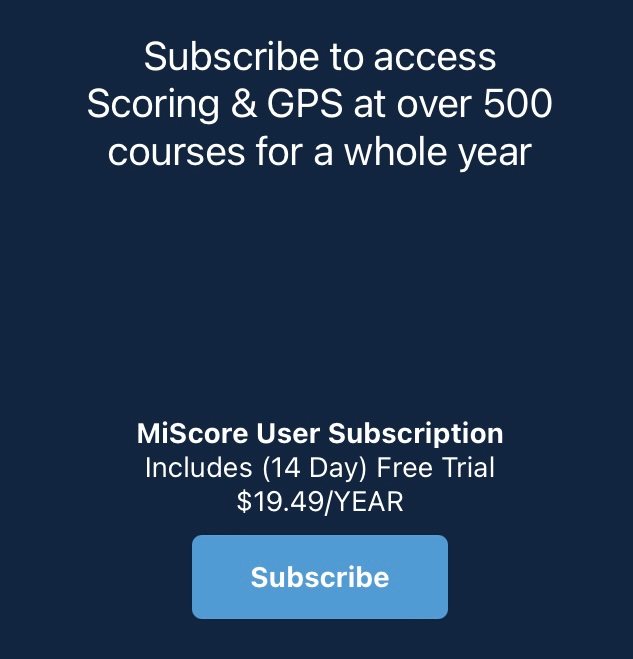 |  |
Press the Subscribe Button.
Your App store will display the details of the subscription which you will need to validate - either by pressing a button, face recognition or fingerprint authentication methods that may exist on your device.

On successful authentication with the App store, you will receive a notice on whether the payment method is validated and subscription was successful or not.
Now you can commence scoring at any of the clubs listed within the app.
Note: You will need to have some type of payment method or account balance with your app store account (Apple / Google Play) For more info about buying products from the app stores, please access the links below:
Apple:
https://support.apple.com/en-au/HT202631
Google Play:
https://support.google.com/googleplay/answer/113409?hl=en
https://support.google.com/googleplay/answer/1061913?hl=en
Was this article helpful?
That’s Great!
Thank you for your feedback
Sorry! We couldn't be helpful
Thank you for your feedback
Feedback sent
We appreciate your effort and will try to fix the article